Member FAQs
About Our Panel
Our panel is a community of tens of thousands of members who have chosen to participate in research studies to help advance patient healthcare. By signing up, you make yourself available to share your stories, insights, and perspectives on an as-needed basis with companies that design, develop, and deliver new healthcare products, services, and technologies. In exchange for your time and insights, you will receive compensation.
Some research studies focus on testing concepts for new devices and apps, while others are designed to gather feedback from members on ways to communicate important product features and benefits. The topics may be very narrow, such as your opinion on a name for an app navigation item, or much broader in order to gather your perspectives on various providers of therapies that are relevant to your health condition.
In addition, the research study results may be presented at scientific or professional meetings or published in scientific journals. However, member identity is never disclosed nor is any personal health information except as authorized by the member or as required by law.
Membership
Joining our market research panel community is simple. Simply read the guidelines on this page and click the green “Sign up” button to register. Complete your profile to become an official member of our research community. Registration will take about 10-15 minutes to complete.
No, registration is free.
Everyone who signs up for Thrivable is entered into a sweepstakes. While the registration doesn't offer direct compensation, it will create your Thrivable profile, which will help us identify the paid opportunities you may be eligible to participate in.
People aged 18 and above can register as patients. Adult caregivers of children and adolescents (17 and below) can register as caregivers.
Try removing the extra space before and after the email address. In most cases, this simple trick resolves the issue. If you have tried this and our system still considers your email invalid, please contact our Support Team and include your country, age, and health conditions (diabetes, arthritis, etc.) in your message. These details will help our team determine your alternative sign-up process.
Most of the questions are required. We collect these details to help us match you with studies you will most likely qualify for. Please answer the questions as completely and accurately as possible.
We will contact you through email or SMS when your profile matches a survey's respondent criteria. Please note that the number of invitations members receive varies. Some members receive an invitation each month, while others may get three to four invitations each year.
We’d appreciate it if you could help us spread the word about Thrivable. Feel free to direct them to this page to sign up.
You can unsubscribe from Thrivable survey communications by accessing the unsubscribe button in the emails you receive from us. To be removed from our database permanently, please contact Member Support. Our Privacy Policy contains additional details on options to control your personal information.
Account
- On Thrivable's homepage, click "Panelist Account Login" at the top right corner of the page.
- You will be directed to the log-in page. Enter your email address and password.
- Our system currently doesn’t support multiple login methods. If you created your account using Google or Facebook and would like to switch to an email/password login, please contact our support team at member@thrivable.app
- Ensure there's no space before or after the email address in the email field.
- Ensure you are on the member log-in page, not the company log-in page.
- Try using another browser or device if you're unsuccessful with your first attempt.
Try a hard refresh to clear your browser's cache and force it to load its most recent version.
High-Level
Attempt the steps below in the following order:
- Hard refresh within the browser itself
- Only possible on a PC, instructions here
- For mobile devices, you need to manually clear the browser cache, see instructions in the next step
- Manually clear cache
- Open the website in an incognito window to clear the cache
Hard Refresh on PC
A. Windows/Linux
Edge:
- Hold the Ctrl key and click the Refresh button.
- Or, hold down Ctrl and press the F5 key.
Chrome:
- Hold the Ctrl key and click the Reload button.
- Or, Hold down Ctrl and press the F5 key.
Firefox:
- Hold down Ctrl and press the F5 key.
- Or, hold down Ctrl and ⇧ Shift and then press R.
B. Mac OS
Safari:
- There is no simple shortcut to force a hard refresh.
- Instead, hold down Option and ⌘ Cmd and then press E to empty the cache.
- Then hold down Shift and click the Reload button in the toolbar.
Chrome:
- Hold down ⇧ Shift and click the Reload button.
- Or, hold down ⌘ Cmd and ⇧ Shift and then press R.
Firefox:
- Hold down ⇧ Shift and click the Reload button.
- Or, hold down ⌘ Cmd and ⇧ Shift and then press R.
Clear Cache on PC
A. Windows/Linux
Chrome:
- Click the menu icon (three points) in the top-right corner of the screen.
- Select History, then History again.
- Click Clear browsing data.
- Check Browsing history, Cookie and other site data, and Cached images and files.
- From the Time Range drop-down, choose All time.
- Click Clear Data.
- Close and restart Chrome for the clearing to take full effect.
Firefox:
- Click the menu icon (three lines) in the top-right corner of the screen.
- Select Settings.
- Click Privacy & Security.
- Scroll down to Cookies and Site Data and click Clear Data.
- Close and restart Firefox for the clearing to take full effect.
Edge:
- Click the menu icon (three points) in the top-right corner of the screen.
- Select History.
- Click Clear browsing data.
- Select all boxes.
- From the Time Range drop-down, choose All time.
- Click Clear now.
- Close and restart Edge for the clearing to take full effect.
B. Mac OS
Chrome:
- Click the menu icon (three points) in the top-right corner of the screen.
- Select History, then History again.
- Click Clear browsing data.
- Check Browsing history, Cookie and other site data, and Cached images and files.
- From the Time Range drop-down, choose All time.
- Click Clear Data.
- Close and restart Chrome for the clearing to take full effect.
Firefox:
- Click the menu icon (three lines) in the top-right corner of the screen.
- Select Settings.
- Click Privacy & Security.
- Scroll down to Cookies and Site Data and click Clear Data.
- Close and restart Firefox for the clearing to take full effect.
Safari:
- Click Safari in the top bar.
- Select Settings.
- In the Privacy tab, click Manage Website Data.
- Click Remove All.
- Click Done.
- Close and restart Safari for the clearing to take full effect.
Clear Cache on Mobile Devices
A. Safari for iOS:
- From the Home screen, open the Settings App.
- Open Safari settings.
- Swipe to the bottom of the menu and tap Advanced.
- Tap Website Data.
- Swipe to the bottom of the menu and tap Remove All Website Data.
B. Chrome for iOS:
- From the Chrome app, tap the Menu icon (three points).
- Tap Clear browsing data.
- Check Browsing history, Cookies and Site data, and Cached images and files.
- From the Time Range list, select All time.
- Tap Clear Browsing Data.
C. Chrome for Android:
- From the Chrome app, tap the Menu icon (three points).
- Tap Clear browsing data.
- Check Browsing history, Cookies and Site data, and Cached images and files.
- From the Time Range list, select All time.
- Tap Clear Data.
References
To change your email, please follow the instructions below:
1. Log into your account.
2. Navigate to Settings > My Account > Account Security. Click the "Update Email" button and follow the instructions on your screen.

Go to this page and enter the email address associated with your account. Then click the 'Send Reset Link' button. Check your inbox for our password reset email, click the link inside, and follow the steps to reset your password.
No, a member can only have a single account. Creating multiple accounts may invalidate study results and is considered a violation that may block you from participating in future research studies. If you accidentally create multiple accounts, a member of our support team can consolidate them for you.
Members can log in and update their profile. Remember that the more updated your profile, the better the chances of being matched to studies you will most likely qualify.
Below are a few examples of situations in which you should update your profile:
- Moved to a different location
- Changed your healthcare medications, devices, or routine
- Received new health diagnosis
- Transferring ownership of your account as a caregiver to the patient when the patient becomes 18 or older.
To add a health condition, begin typing its name. If it appears in the suggestion list, select it. If it does not appear, type the full name of the condition and press Enter.
1. Log in to your account.
2. Navigate to Settings > My Account > Account Security.
3. Click the "Update Email" button.
4. Enter your password and click "Verify."
5. Enter the new email address you'd like to use, then click "Send Verification Code."
6. Check your inbox for the verification email. Copy the code and paste it into the field, then click "Verify Code."
If you’re already a member, you can add profiles for the people you care for with chronic conditions.
1. Log in to your account.
2. Navigate to Settings > Profiles.
3. Click "Add Profile" and fill in the details for the person you care for.

Participation
It varies by person. You will receive an email invite when your profile matches a study's requirements. Some members receive an invitation every month, while others may get three to four invitations per year.
We will use your profile to match you with study opportunities running on our platform.
Research study formats vary in relation to the research goals and objectives. Your participation might involve an online poll with five quick questions that takes only a few minutes, or a more detailed online survey with a mix of multiple-choice questions and comment fields that requires an hour of your time.
There are also phone surveys during which a researcher walks you through the questions and captures your responses on the call, as well as video-based focus groups where you'll provide feedback alongside other members.
You might even be invited to a lab to weigh in on new product prototypes under the guidance of the research team.
Most studies are non-interventional.
Participation in any research study is always voluntary.
In most instances, research studies have very specific requirements or there may be a need for us to confirm the information on your profile. In these cases, we ask our members additional screening questions before entering into the study. This helps ensure the people who are participating in the study meet all of the necessary criteria.
Members are sent a confirmation that their responses were received, but most do not see actual results from the study. You may get a brief summary of the research outcomes, depending on the preference of the company conducting the study. Thrivable may occasionally send you updates about research findings that are in aggregate.
Incentives
Most studies offer compensation (up to $75 per hour) in the form of points or gift cards. Compensation is based on the complexity of the survey and the time required of participants. You will always know what the compensation is prior to agreeing to participate.
Points:
Every 1,000 points are redeemable for $1. When you receive an invitation to participate in a survey, it will state how many points you will earn upon completing the survey. Typically you will earn 1,000 points for every minute the survey takes to complete, so (for example), for a 10-minute survey, you will earn 10,000 points, which is equivalent to $10. Your points remain in your account until you redeem them for a gift card or cash card.
Points expire 12 months after they are earned. For example, any points earned before 12/31/2024 will expire on 12/31/2025.
Gift cards:
Gift cards will be a fixed amount that is presented to you before the research study begins. Gift cards you earn by completing a study will be sent directly to your email, they will not appear in your Thrivable dashboard.
Other incentives:
On occasion the incentive is the chance to enter a sweepstakes program rather than receiving direct compensation. We usually offer this when sending out profiling surveys and public goods surveys, like a collaboration project with the American Diabetes Association. Sweepstakes rules and guidelines are provided with the study invitation.
Please also note:
- We do not compensate for completing an initial screener. You must successfully complete the required task of the research study to receive an incentive.
- We do not offer the ability to receive incentives as direct deposits into bank accounts or through money-transfer apps like Paypal or Venmo.
For studies that offer points for your participation:
Your Thrivable points will usually appear in your account right after you complete the research activity. Points will remain in your account until they are redeemed for a gift card.
For studies that offer gift cards for your participation:
Incentives typically arrive within 2-3 weeks after you complete the activity. Once ready, your incentive will arrive via email from Tremendous, at rewards@reward.tremendous.com. Gift card incentives do not appear on your Thrivable dashboard.
Follow these steps to redeem your points:
- Log in to your Thrivable account.
- Go to Rewards tab.
- Click "Redeem Available Funds" button. By default, all of your available points will appear in the "Redeem Amount" field. If you prefer, you can change this and enter a smaller amount to redeem.
- Click "Request Payout"
On the 15th day of the following month, you will receive a reward notification from rewards@reward.tremendous.com through your registered email. If you made your request on January 5th, you will receive your reward on February 15th.
Sometimes the reward email end up in your promotions tab or spam folder. If this happens, move it to your primary inbox to tell your email provider you want to receive future messages from this email address.
What to do after getting your reward notification:
- Open the reward notification email and click the redeem button.
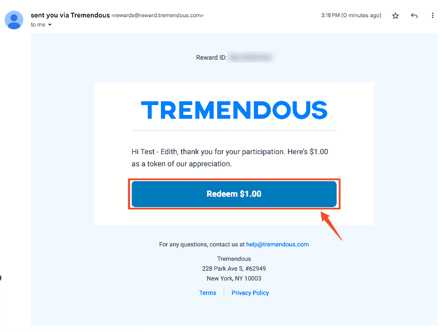
- Redeem your balance for your choice of reward(s) by following the instructions on your screen.
- You can select gift cards from upt different brands. Retailers include Amazon, Walmart, Target, Best Buy, and many more. See their reward catalog.
- You also have an option for a Visa prepaid card.
- You will also have the option to donate your earnings to charity.

- Once you've selected your reward and filled out the required information, you will receive another email from Tremendous with your chosen reward.
If you come across any issues while claiming your gift card, feel free to visit the Tremendous FAQ page or send your questions to help@tremendous.com.
Every 1,000 points are redeemable for $1.
When you receive an invitation to participate in a survey, it will state how many points you will earn upon completing the survey. Typically you will earn 1,000 points for every minute the survey takes to complete, so (for example), for a 10-minute survey, you will earn 10,000 points, which are redeemable for $10.
Points expire 12 months after they are earned. For example, any points earned before 12/31/2024 will expire on 12/31/2025.
Once you redeem your points for a Tremendous reward, you’ll have an additional year to exchange it for any gift card in the catalog.
Sometimes, gift card notifications end up being sent to your email's spam folder. If you don't see it in your inbox or your spam folder, please contact our Support team and we will work to help you resolve it.
Additionally, you may not receive your incentive if your response is flagged as suspicious. A response is usually flagged if our built-in fraud detection system detects that you provided false, misleading, speedy, or random answers. If this happens, you may be removed from our panel and won't receive additional study invites.
If you think your response is incorrectly flagged, contact our Member Support team and they will be happy to assist you in resolving the issue. We value the contributions of our panel members and strive to maintain a fair and trustworthy research environment.
We process the incentives as scheduled, but sometimes we experience a technical issue or an unforeseen surge of project activity that may cause some delay. Please feel free to contact our Support Team for updates.
Nope! From time to time, you may receive an invitation to participate in an activity to shed light on important public health issues. These activities do not offer a financial incentive, but they are paramount in informing the advocacy efforts of non-profits such as the American Diabetes Association.
If you are willing and able, we truly appreciate your participation in these. All invitations outline the nature of the activity, the time it will take to complete, and compensation so you can decide if you are interested in participating.
Privacy
At sign-up, we have you complete a profiling survey which collects your personal information including first name, phone number, zip code and health conditions you are living with. We do not collect your social security number or your physical address.
Your privacy matters to Thrivable. All personally identifiable information we collect is kept confidential.
Member responses may be used for research purposes that include presentations at scientific or professional meetings or publication in scientific journals. All personally identifiable information is always removed before the research study is analyzed or published. You can learn more by reviewing our Privacy Policy and Research Consent Policy.
We do not engage in spamming activities, and we do not permit any businesses or individuals to use our service for such purposes. We only send messages or make calls with your consent.
General Guidelines
Have Correct Contact Info
First, make sure we always have the right email address for you. This is our primary means of communicating with members and inviting them to participate in a study.
Always Show Up
Don’t be a “no-show” for a research study you agreed to participate in that requires the scheduling of an interview (in-person, online, video, etc.). We completely understand that last-minute conflicts come up. At the same time, Thrivable needs to make sure that all members show up for their pre-scheduled sessions. Any member who fails to notify us in advance by phone or email and is a no-show for the session will be removed permanently from the panel.
Protect Confidentiality
All research studies are confidential, so members who post information about a study on social media platforms or who violate any confidentiality terms at any time will be removed from the panel.
Tell the Truth
Finally, members who knowingly provide false or misleading answers will be permanently removed from the panel. Our platform has built-in features that detect problematic responses so that we can take the required action. This also means that you can rest assured that you are joining a high quality patient panel that’s dedicated to advancing healthcare market research outcomes.
Participate in Healthcare Research Studies

STEP 1
Create your profile as a patient or caregiver
We will use your profile to match you with future research studies.

STEP 2
Look out for research study invitations
We send study invites via email or SMS. The invites describe the nature and compensation of the study. Participation is always optional.

STEP 3
Participate in the research study
Research opportunities range from short online surveys to in-person interviews to new product testing, and more.

STEP 4
Get paid
Incentives come in the form of digital gift cards. You can earn up to $75 per hour for online studies and up to $2,000+ for in-person research studies.
